How to Redeem, Use, and View Your Dr Sam's Rewards PointsUpdated 3 days ago
Redeeming Your Points at Dr Sam's
Redeeming your points is simple and straightforward. Follow the steps below to make the most of your rewards:
Step-by-Step Redemption Process
1. Log into your Dr Sam's account here.
2. Add items to your basket and proceed to the Checkout page.
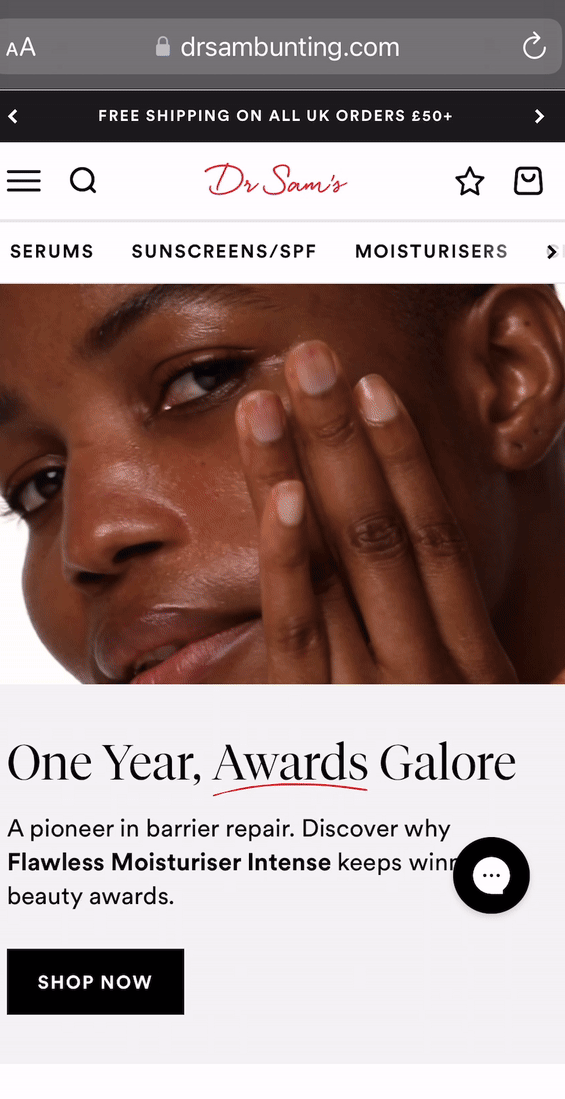
3. Either use the Earning amount to redeem the value of your choice, or click Select a Reward to use a coupon that has already been claimed, but not yet redeemed (up to a maximum of $10 per transaction).
4. Your coupon will automatically be added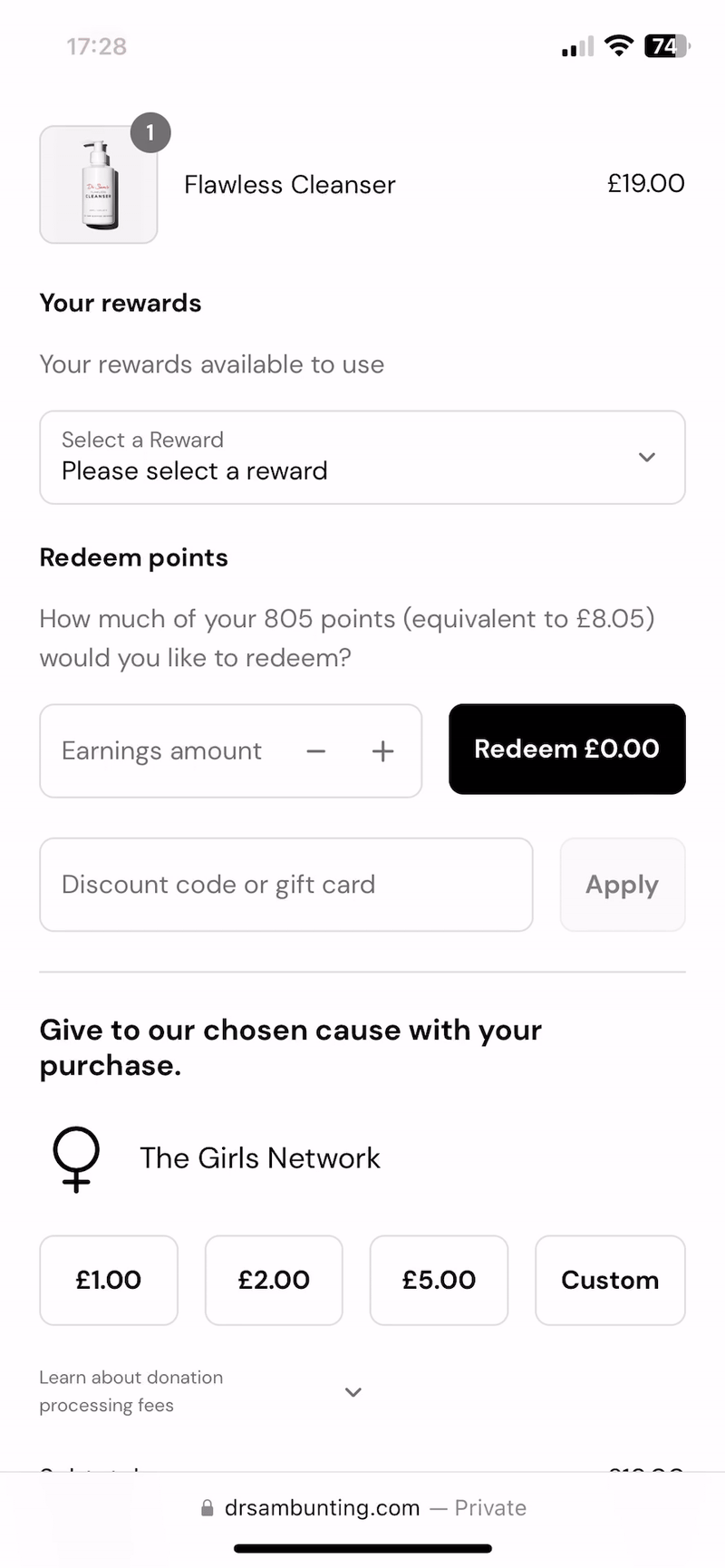
Important Information
- Rewards cannot be used on subscription items, including those in the Flawless365 Auto Replenishment program, as you’ll receive a 20% discount when you sign up for this programme.
- To redeem your rewards, please ensure items are added as one-time purchases only.
How Can I Check My Point Balance?
- Log into your account to view your points and rewards.
Who Can I Contact for Help?
For any questions or assistance with redeeming points, please reach out to our customer support team on [email protected]